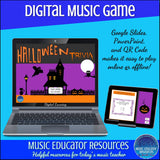Halloween Trivia | FREE | Interactive Digital Game
| LEVEL | Multiple Levels |
| PRODUCT TYPE | Digital Download |
Perfect for distance learning or music lab, students will be answering Halloween trivia questions! Students will write, type down or say their answer first. Afterwards, they will click on the Halloween object on the right-hand side to check their answer.
This activity is perfect to use along side with online performances, group classes, parties and more!
Be sure to check out all the interactive digital music games under the distance learning tab to the left!
Play online or offline. Available as Google Slides and PowerPoint or have students scan the QR Code! To understand these options more fully, please watch the 1st video tutorial in this blog post.
Teaching online?
1) Have the student scan the QR code on a separate device then the one they are zooming on.
2) Send them the link in the chat to the game (you will get the link when you open up the game from the READ FIRST PDF file). Then they screen share so you can see them play. (You will need to use a platform that allows you to screen share. In Zoom, you will need to change your permissions to allow the to screen share to you)
3) Send them the QR code or link to play at home later.
***If you are having problems unzipping this file on a Windows computer, try unzipping by right clicking on properties and then click "unblock". Or unzip for free at unzip-online.com.***
Visit the Music Educator Resources store for more spooktacular fun!
If you have any questions or problems at all with the resource, please contact me directly first, before leaving a review. You can contact me in the Q & A or through email (in the TOU file).
- Reviews and Ratings
My Reviews
Sort Reviews